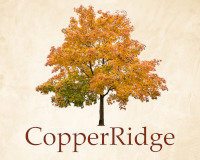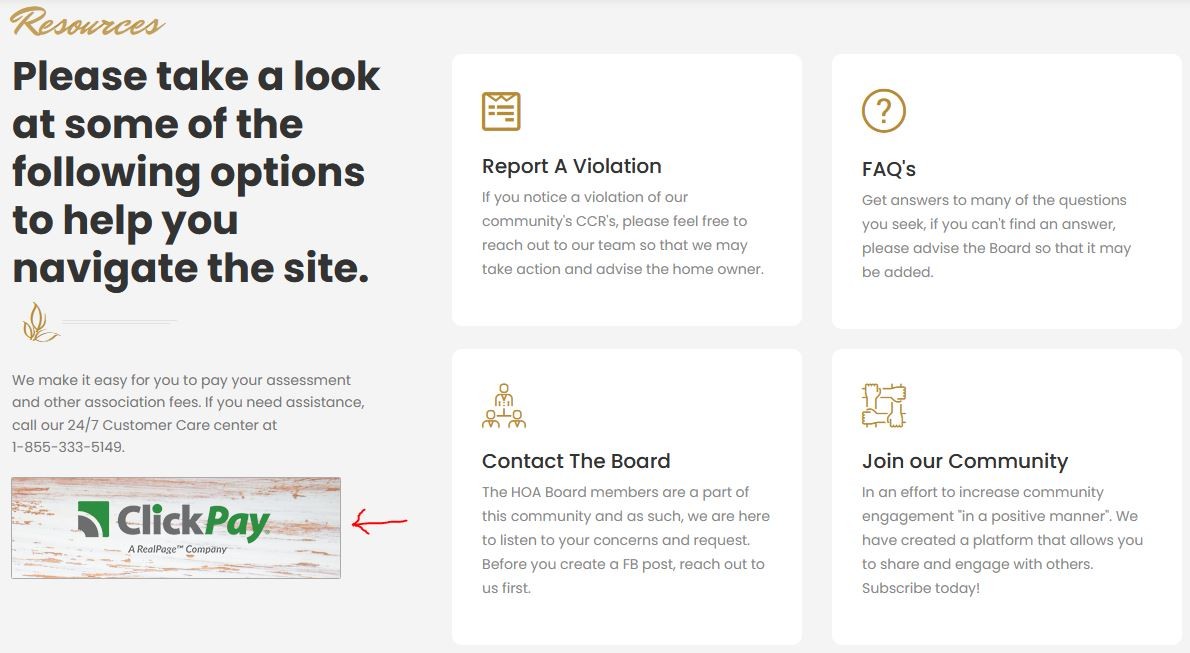-
Hello CR – Brief Update
We’ve added the click pay button in two areas so that you can easily make your assessment and HOA payments.
In the home page, you’ll see the Click Pay button next to the “Resources” area, at the bottom the title as show on the image provided.
Additionally, you can find this link on your personal profile on the right hand side of your profile page. Since the system redirects you to your profile after you login, you shouldn’t have any trouble finding this on the right hand side. If you are on a mobile device, you may find it further down the page as your scroll down.
Thank you!
Feel free to comment if you have any questions.