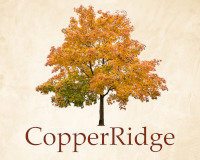We are currently working on completing all of the documentation pages under construction. If you have a particular question on how to use the platform, which is not available on this page, send us an email so that we may help you and so that we may add the details on the website for the rest of the community. Thank you for your participation.
How To
How-To
Welcome to our Knowledge Center
Leverage the Copper Ridge Community platform to increase engagement with neighbors, share events, ideas and if you're a local business owner, spread the word on your products and services. A successful community is a clean, thriving community.
We aim to make our platform as user friendly as possible. In an effort to accomplish this, you can now find some of the most useful documentations on how to use the Copper Ridge Community platform.
Whether you're looking to learn how to make use of our many widgets to help you customize your profile, or maybe you want to learn how to engage with local neighbors through our community wall. You can find many of the information you're searching for below.


Profile Settings
Hover over this card to view options for profile settings.
Let's Start!
Follow any of the links below to get step by step instructions on how to navigate and use these options.
Widget Settings - Group 1
Hover over this card to view options for widget settings.
Under Construction
Thank you for your patience. Our widget documentation pages are under construction and will be up and running within the next week. If you'd like to test the widgets yourself, please go to your account settings where you can also find widget setting options and give it a GO!
Account Settings
Hover over this card to view options for account settings.
Let's Start!
Follow any of the links below to get step by step instructions on how to navigate and use these options.
Widget Settings - Group 2
Hover over this card to view options for widget settings.
Under Construction
Thank you for your patience. Our widget documentation pages are under construction and will be up and running within the next week. If you'd like to test the widgets yourself, please go to your account settings where you can also find widget setting options and give it a GO!